How To Buy redHavoc
Follow these simple steps to get your premium script access within minutes ⚡
Create a Account on the Ticket Site
Visit our ticket portal and create a new ticket. Select "Buy" as the ticket type to ensure fastest processing.
Click Here to RegisterIf u already have an account click the button below.
Click Here LoginCreate a Support Ticket
After u registered Login With you new account and click Create New Ticket.
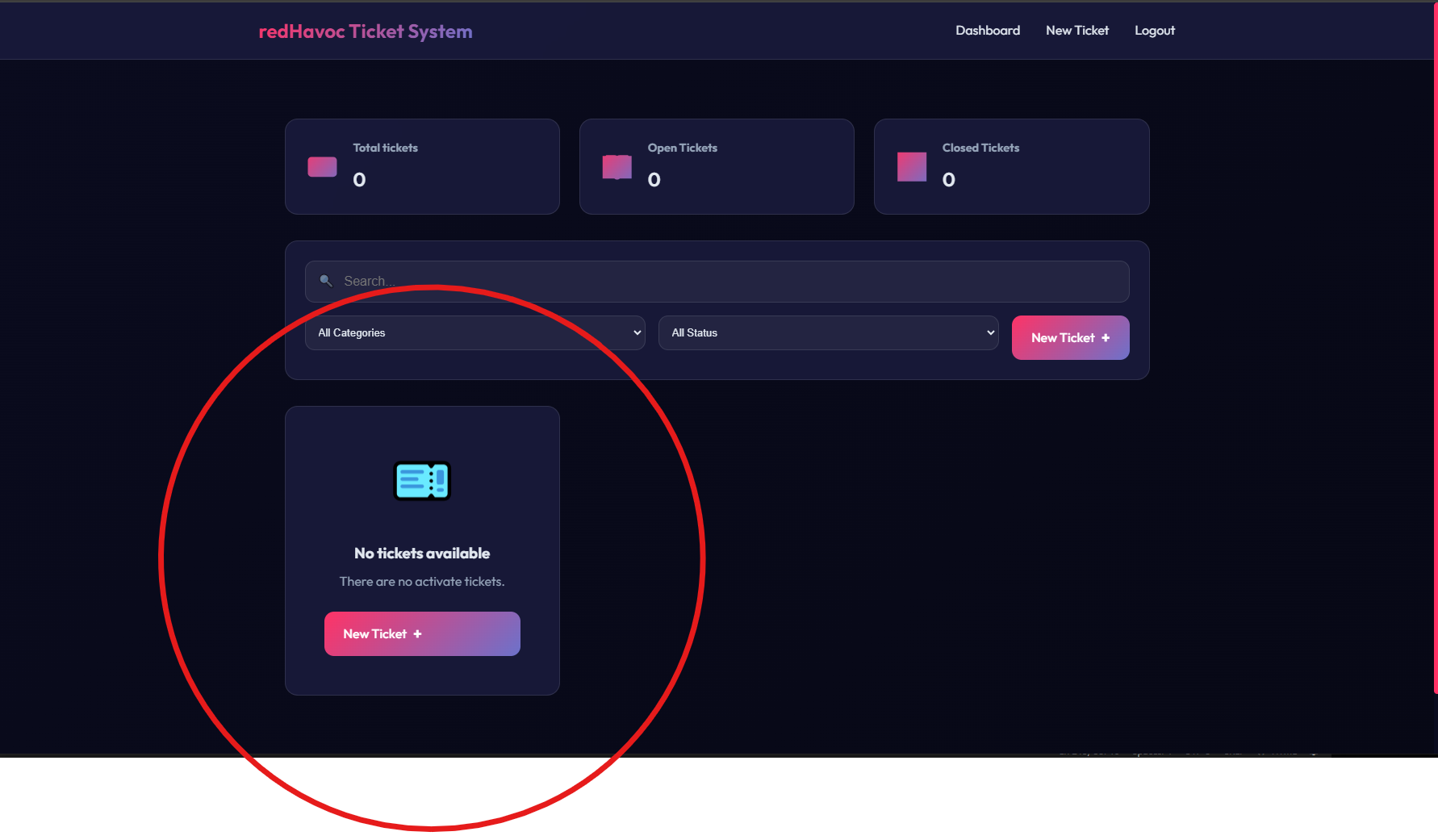
Create a Support Ticket
Set a Title for you Ticket, and describe what you want.
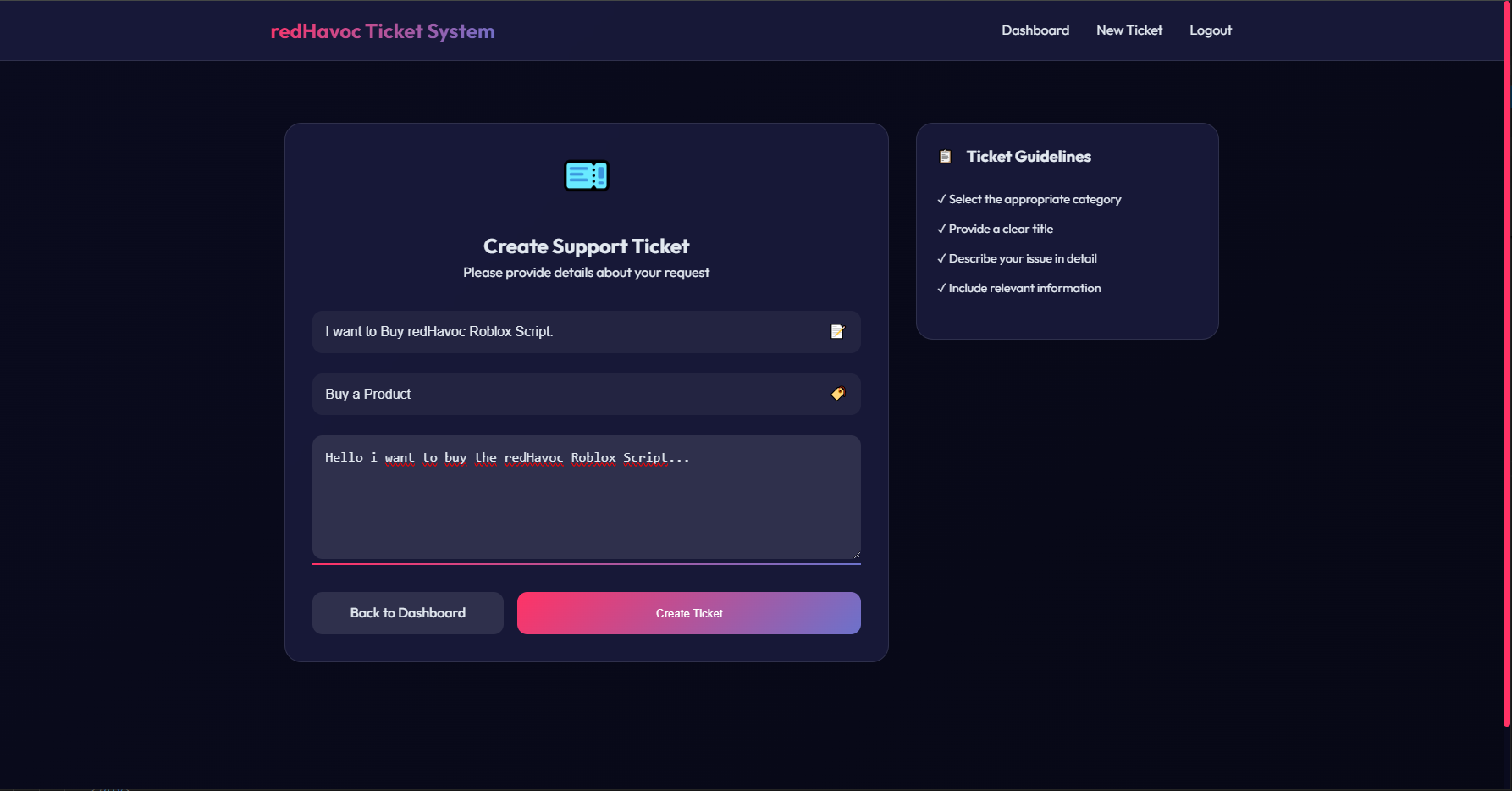
Choose Payment Method
In youre ticket write the Payment method you want to pay with. We accept:
- Paypal
- Paysafe (Gemany only)
- Litecoin
- Bitcoin
- Robux (Card/Donate)
- Shuffle (Tip)
Get Your Access
After successful payment, you'll receive instant access to:
- Script Download Link
- A LIFETIME Key for the script.
- Customer Role on Discord
Start Using redHavoc
Simply paste your script into the executor, click "Execute," enter your key, and click "Login" thats it. Our support team is available 24/7 if you need any assistance.